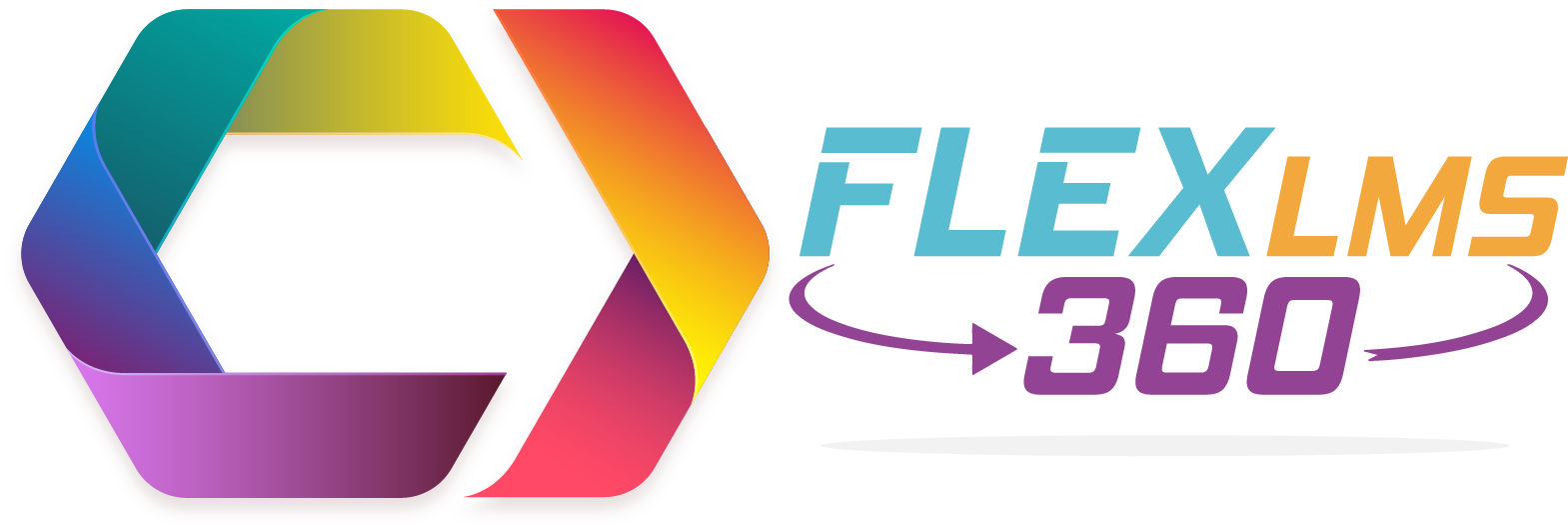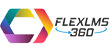What is FlexLMS360 ?
FlexLMS360 is a full featured Learning Management System with a large set of modules available out-of-the-box and ready to use by educators and training organizations. You will find all necessary components for administration, documentation, tracking, reporting and delivery of educational courses or training programs. Instructors can administer tests and other assignments, track student progress, and manage record-keeping. With FlexLMS360 schools can deliver all forms of learning – online, blended, synchronous and asynchronous.
When can I access the FlexLMS360?
You can access the FlexLMS360 anytime from anywhere such as your workplace or your home.
What are the minimum computer requirements to use the FlexLMS360?
The basic requirements for FlexLMS360 are as follows:
Disk space: 200MB for the FlexLMS360 code, plus as much as you need to store content. 5GB is probably a realistic minimum.
Processor: 1GHz (min), 2GHz dual core or more recommended.
Memory: 512MB (min), 1GB or more is recommended. 8GB plus is likely on a large production server
Student Self-Registration
Enable student self-registration for new students. With this option each student creates their own profile by filling in a registration form. The system automatically emails username and password to the student and administration gets notified as well. Registration forms can be published on your own website.
How can I get help while I’m using the FlexLMS360 ?
Send a message to the FlexLMS360 Administrator via the FlexLMS360 Support page
Teacher Accounts with Access Control
With FlexLMS360 your teachers have their own personal profiles. Apply permissions on certain actions for each teacher depending on their role in your training organization. Teachers can be granted access to all or just certain groups of students. In addition, teachers can be provided with content creation and class scheduling permissions.
Easily Import & Export User Information
Built-in tools exist for importing and exporting student and staff profiles to and from your database. With just a few quick actions you can create multiple user profiles at once instead of adding them one by one when migrating your existing database
Logical Grouping & Group Access Permissions
Arrange your students and staff members into multiple groups. Each user can be a member of one or multiple groups at the same time. Assigning mass group permissions to courses and resources significantly reduces the administration work. Multi-level student grouping allows categorizing students into groups based on subjects, interests or years of study. Group subscriptions make it easier for you to manage a large number of students at once.
Student Management & Staff Administration
FlexLMS360 supports advanced tools for students and staff administration. All students and teachers have personal profiles with username/password to log into the system. This allows tracking and assigning different types of access to certain site areas.
Online Course & Content Development
FlexLMS360 will give you a powerful set of tools to create and manage engaging online courses for your students and learners. Create simple or multi topic courses with audio, video and text lessons and multiple other different resources.
Course Categorization
Organizations and schools usually have a variety of courses to offer to students and employees. FlexLMS360 courses can be logically categorized in one or more course categories.
Resource Storage
Each staff member or student is provided with a personal resource storage where files are automatically gathered. Administration users are granted full access to these resource libraries.
Recorded Session Libraries
With live virtual classroom sessions can be recorded upon request. Your live session recordings can be used for quality control purposes, proof of attendance or certification. Your recordings are stored into a special library and can be used as part of your online courses.
Quizzes and Exams, Automatic Assessment
Design online quizzes, term or midterm exams, entry tests, level tests – separately or as part of your online courses. Quizzes can have different types of questions like “select one”, “select many” and even “open questions”. Use rich formatting for your quiz questions – like videos, images and even attached files. Rate your quiz questions and let FlexLMS360 to assess your students automatically. You receive detailed statistics for the group participation and completion rates as well as performance averages.
Grading & Reporting
We have even thought about your grading scales. Automatic letter or numbered grading is available through predefined or custom defined grading scales. Percentages are automatically converted to grade letters and grade numbers.
Notifications & Announcements
During your school year or school terms you will inevitably want to notify your students and staff about certain events, holidays or other important matters. You will find that task quite easy to accomplish with the announcements tool available in your FlexLMS360 account. Messages and announcements may be directed to all or certain students only.